New features of UBIK IP telephony: Online fax service and ring time
At UBIK, our development team is constantly looking for new solutions to improve business telecommunications. This is why we set a goal to launch three new features that will benefit users of our IP telephony system. So the classic question we ask ourselves came up: what can we simplify?
Many of our customers use fax functions on a daily basis, and our system already handles fax receiving, but how could we simplify fax sending? We believe the solution is to “do it faster.” For most people, sending a fax means printing out a document, walking to the fax machine, dialling the number, listening to high-pitched screeching sounds, walking back to your desk and recycling or filing away a document. It’s time-consuming AND annoying for your ears!
Sending an online fax: hassle-free with the UBIK customer section
The new version of our customer section includes a Fax tab to the dashboard. Simply type in the recipient’s number, drop your PDF and click Send. You’ll then receive an email confirming that your fax was sent. It’s that easy!
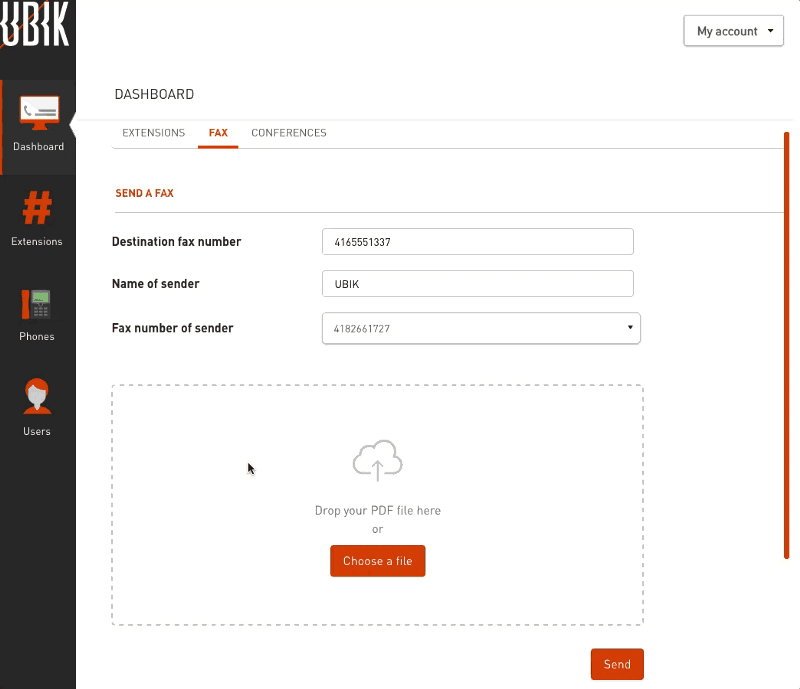
Sending a fax online
Sending fax by email: another way to save time
Adding the online fax function to the customer dashboard was a good start, but our developers wanted to go one step further. Their reasoning is simple: if you’re anything like us, you probably spend much of your day watching your email inbox. Why not use it to send faxes too?
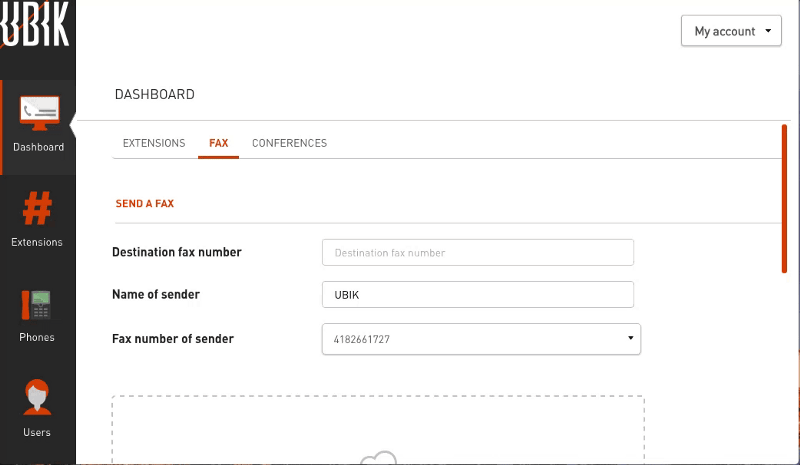
Instructions for sending faxes by email
You now have a single fax address (you can add it to your address book). All you have to do is send an email with the intended recipient’s fax number in the subject line. Detailed instructions and your address can be found on your dashboard (in the Fax section at the bottom of the page).
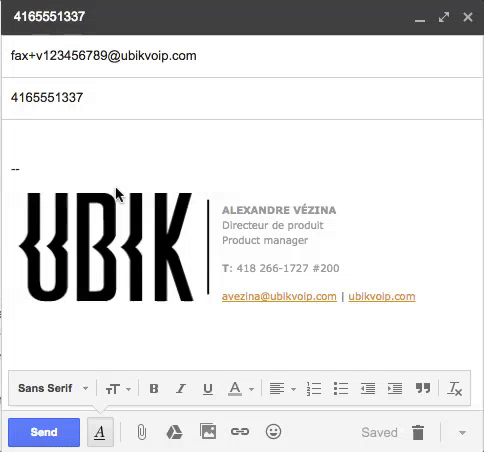
Sending a fax by email
Setting the ring time of your UBIK phone
Our last new feature for this month is the ability to set how long your UBIK phone will ring. You can now have your calls transferred to your cell phone faster. Your customers will thank you.
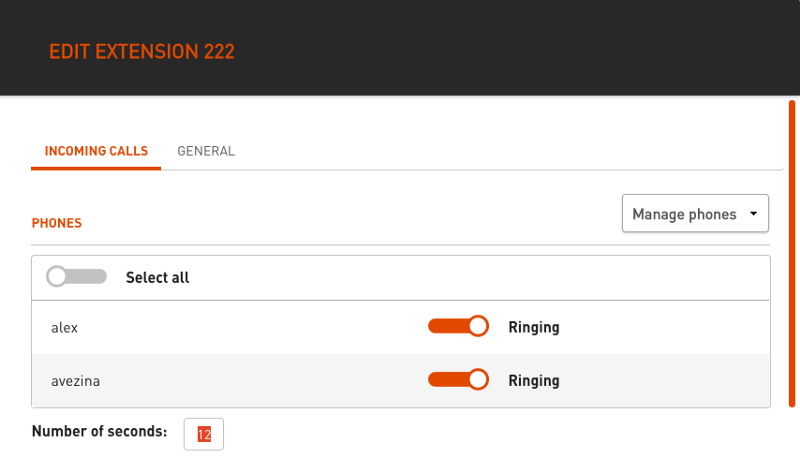
Setting your UBIK phones to ring for 12 seconds
At UBIK, our goal is to save you time... and money
These new features are just a few examples of the many capabilities offered by the UBIK IP telephony system. In addition, we consistently strive to make our service even more practical, flexible and efficient, so that you gain real and quantifiable benefits that save you time and money.
If you have any questions, feel free to contact [email protected] or call us at 1–855–358–1727.






