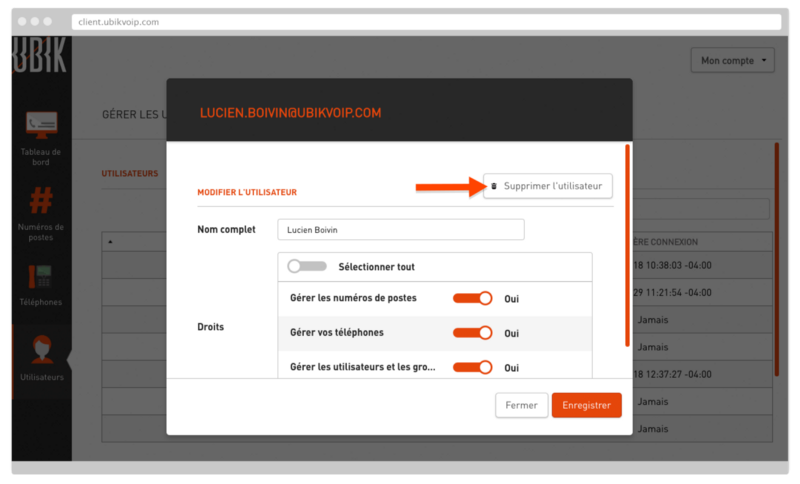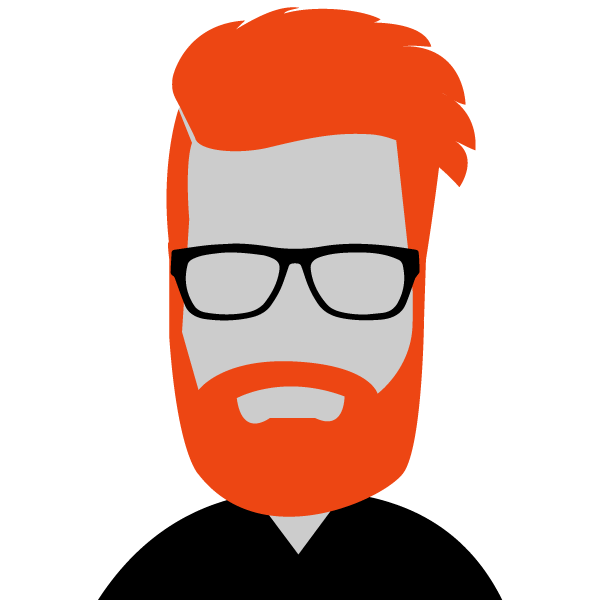Users
Users are people who have access to the Accès client UBIK. A fax machine and an alarm system also count as one user each for billing purposes.
Adding a user
- Go to the UBIK client login.
- Go to the "Users" section of the interface:
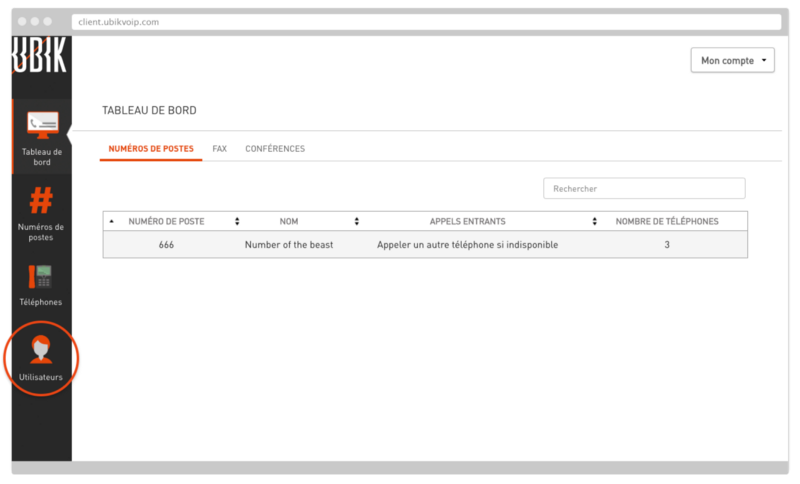
- Click on “Add user”:
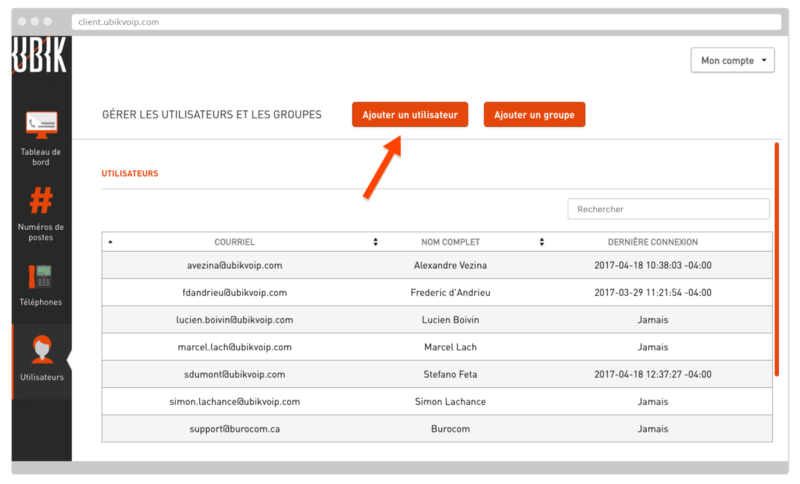
- Fill in the fields as instructed.
- Give access rights to the new user.
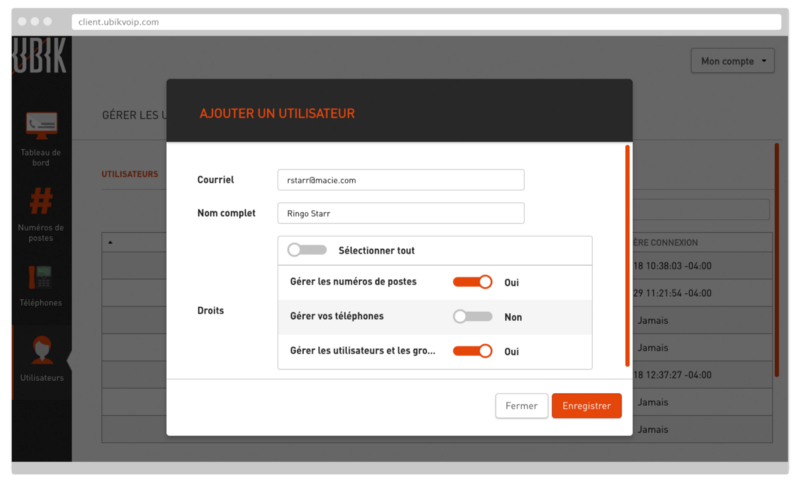
- Save the new user.
- There you go! You’ve created your new user.
Editing a user
- To edit a user, go to the “Users” section.
- Click on the user of your choice.
- You can now edit the user’s rights or information.
- To delete a user, click on “Remove this user” and confirm the operation. A notification will confirm the user has been deleted.