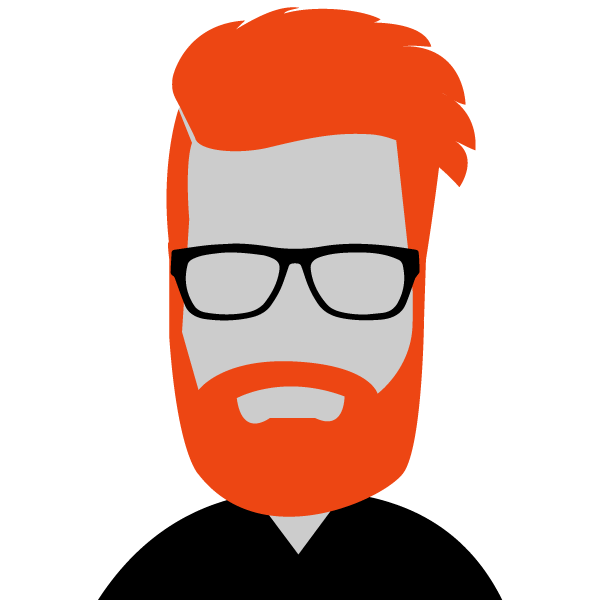Your first time logging in
When you first log into the UBIK Client Login, you won’t have a password. You’ll need to create one by following the reset process.
Resetting your password
- Go to the UBIK client login.
- Enter your UBIK account email address and click on “Forgot your password?”
- A notification will tell you that an email has been sent to your address.
- Follow the instructions in the email to create your new password.
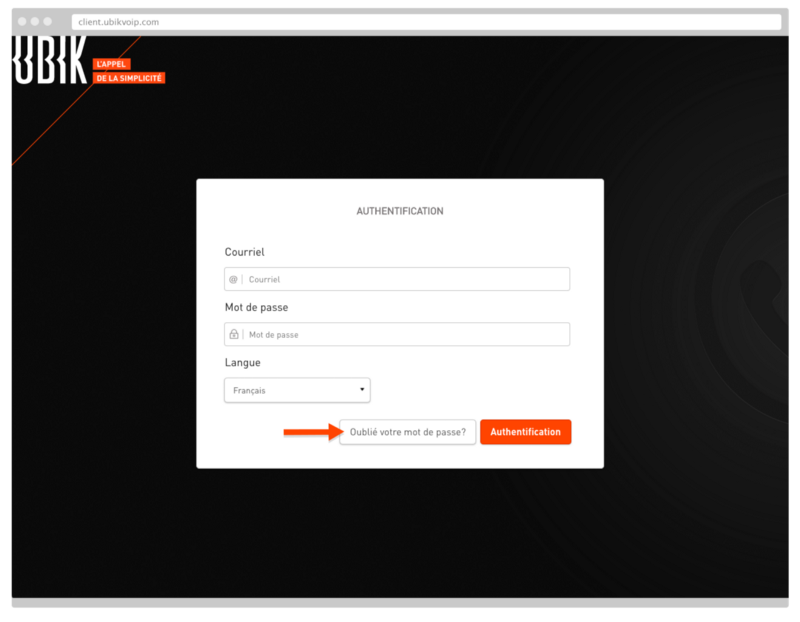
Click on “Forgot your password?” to reset your password.
Creating a password
- Clicking on the link in the email will take you to the password reset page.
- Enter your email address and a new password of your choice.
- Click on Reset and you’ll be redirected to the UBIK Client Login page.
- Enter your email address and your new password.
- There you go! You now have access to the UBIK platform.