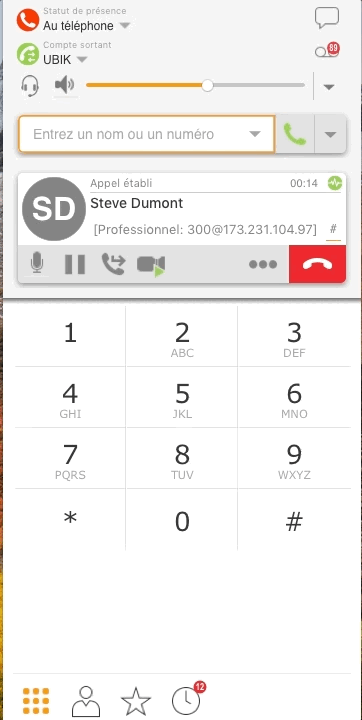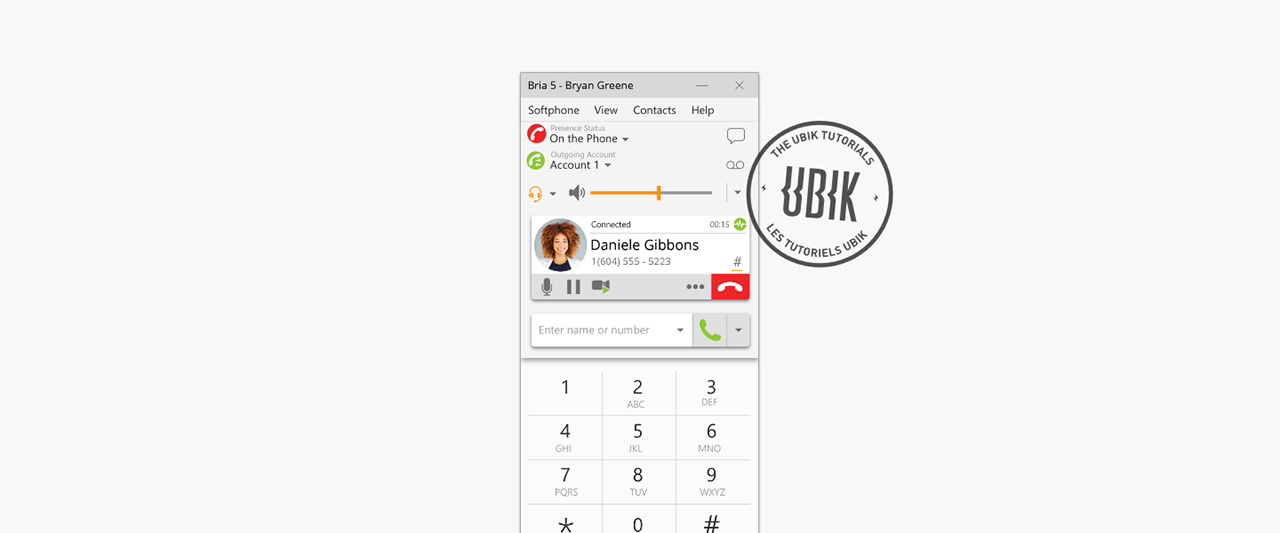Using the basic features of Bria
The following guide introduces the basic features of a Bria softphone with UBIK.
Receiving a call
To receive a call, simply click Answer in the notification.
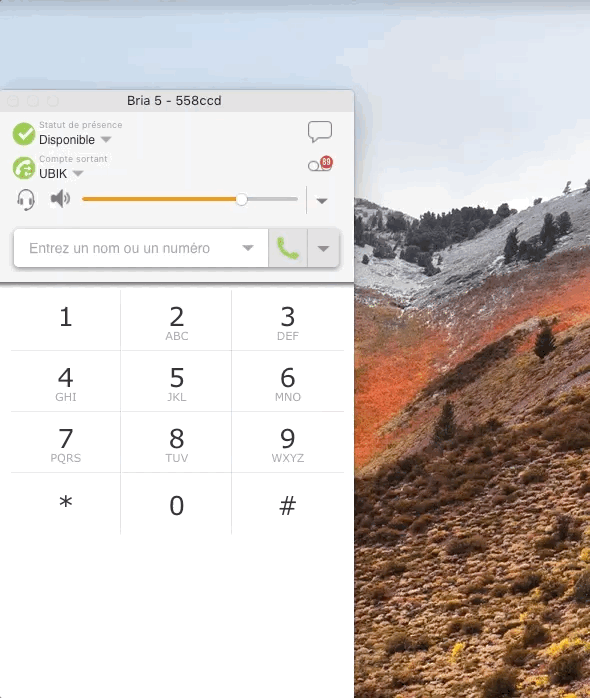
Making a call
To make a call, enter the extension number or phone number in the Enter a name or number field and click the Make a call button.
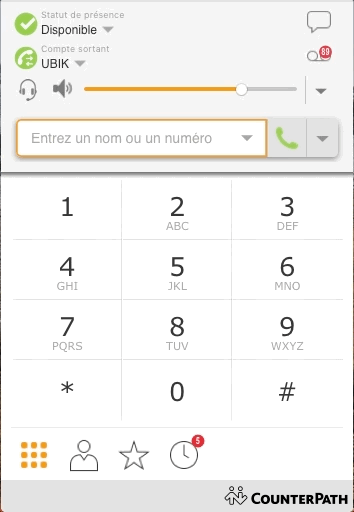
Transferring a call
You can perform the following types of transfers:
-
Attended transfer: You call the person to whom you wish to transfer the call, and either:
- make the transfer while the phone is ringing, or
- wait for the person to pick up before transferring the call.
-
Blind transfer: You make the transfer without calling the person to whom you wish to transfer the call.
Attended transfer
- During a call, click Transfer this call. Transfer
- Enter the target phone or extension number and click on the drop-down arrow to the right of Transfer
- Click Call first
- To finish the transfer, click Transfer
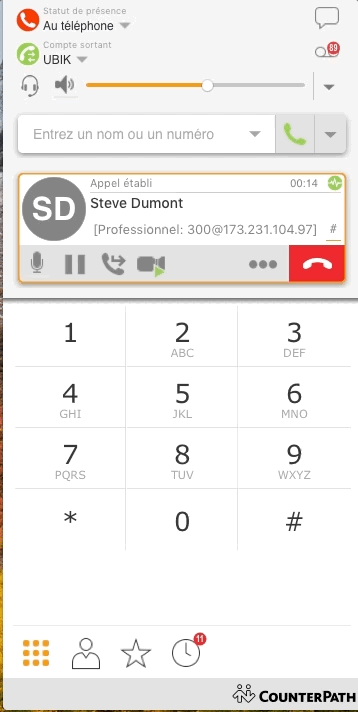
Blind transfer
- During a call, click Transfer
- Enter the target phone or extension number and click Transfer
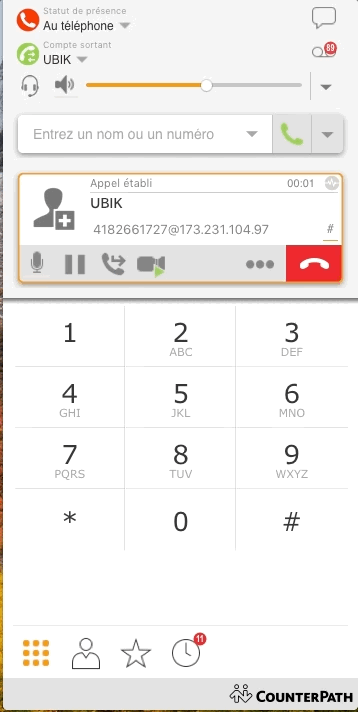
Three-way conference call
To create a conference call :
- During a call, dial the phone number of the second participant.
- Once the call is established, click More options
- Click Merge calls